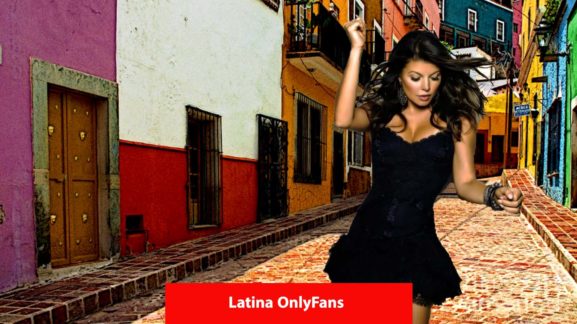OnlyFans Search: How to Find Someone on OnlyFans?
You usually don’t know all OnlyFans creators, do you? What if you are looking for someone special in a certain location, like Canadian OnlyFans, or would like to know if your favorite TikToker has an OnlyFans account? That’s when you need to do an OnlyFans search, but how?
Let’s get to know a few ways to search for OnlyFans creators.
6 Methods to Find OnlyFans Creators
Follow these methods to search OnlyFans based on different options.
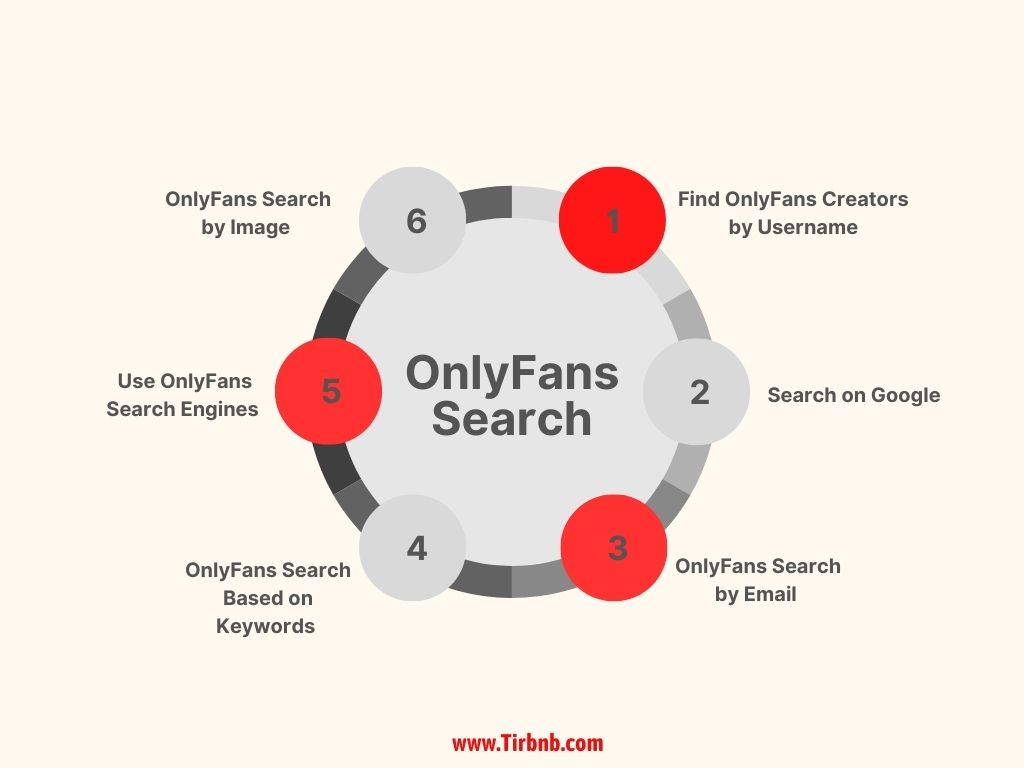
1. Find OnlyFans Creators by Username
In most cases, people use the same username for all their social media accounts. That will help their fans find them on any new channel. That might be the same for your favorite celebrity or influencer on TikTok or Instagram. Write the same username after the OnlyFans URL to see if it belongs to the same person.
2. Search on Google
Well, you can find anything on Google. If you know the person’s name, it is possible they use the same for their OnlyFans. Of course, if they don’t want to hide themselves from others. Thus, you can search their names + Onlyfans on Google.
Otherwise, if you look for a specific type of person, for example, Trans OnlyFans, you can find a list of them on Google because there are sites that list them based on different categories.
And nowadays, with the emergence of AI, you can definitely count on ChatGPT or other AI tools for OnlyFans search, as well.
3. Search for OnlyFans Creator by Email
First, it should be noted that all the information of Onlyfans creators and users will be kept as a secret. No one will know the email address of an OnlyFans creator or search their Email and find them. But, this is an old trick to discover whether someone has an account on OnlyFans.
Try to create an OnlyFans account using their email address. You will notice if they have created an account before. However, you may not be able to know which email address belongs to which username. So, it’s not that much useful.
4. OnlyFans Search Based on Keywords
Up until now, you may have wondered, ‘What if we use OnlyFans search bar on the website?’
To tell you the truth, that might not be useful, too. OnlyFans website has a search bar that allows you to search keywords. Thus, if they have used this keyword in their bio (the only searchable part of their profile), you may be able to find the OnlyFans creator you like.
However, most users weren’t successful in this case. That’s how the next method was announced.
5. Use OnlyFans Search Engines
Searching Google, or using the search bar on OnlyFans might not be helpful for all OnlyFans users because these methods might not give you accurate results. But OnlyFans search engines are more accurate and can speed up the process of OnlyFans search. Here are some of the best OnlyFans search engines that you can use for free.
OnlyFinder
Want to search for OnlyFans users based on their gender, location, or even deals? Then, OnlyFinder will be the OnlyFans search engine you should use. Additionally, you can enter a name and see a list of OnlyFans creators with that name.
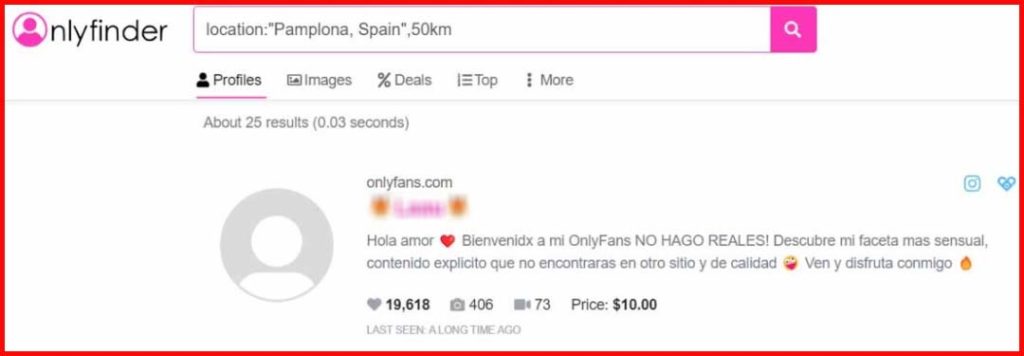
OnlySearch
The other search engine you can use to find OnlyFans creators based on their name is OnlySearch. Enter the name you want and find your creator from the list.
FansMetrics
Let’s see how FansMetrics can help you find a creator on OnlyFans. Are you looking for an OnlyFans creator in a specific location, such as Quebec OnlyFans? You only need to select the location to see the list of creators in that city or country. Additionally, Fansmetrics can show you a list of OnlyFans creators based on your current location.
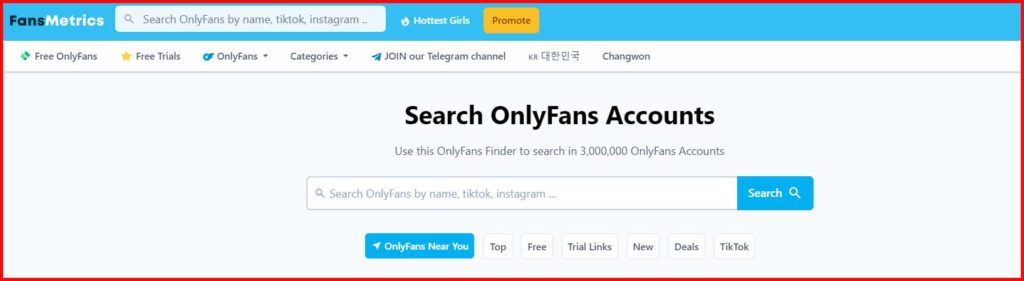
Fansearch
Fansearch lets users discover OnlyFans creators by city and offers advanced location-based search features.
6. OnlyFans Search by Image
You may have a picture of someone and would like to find her/his profile on OnlyFans. In this case, you can do a reverse image search using the following tools:
Google Lens
Let’s start with Google’s reverse image search tool, Google Lens:
- Important Considerations
- These tools can only find public profiles and images
- Results may not be 100% accurate
- Be respectful of creators’ privacy when using these search methods
- Some services may require paid subscriptions for full results
Social Catfish
Social Catfish offers a reverse image search tool that can be useful for finding OnlyFans profiles and other online accounts associated with a particular image.
- Important Considerations.
- These tools can only find public profiles and images.
- Results may not be 100% accurate.
- Be respectful of creators’ privacy when using these search methods.
- Some services may require paid subscriptions for full results.
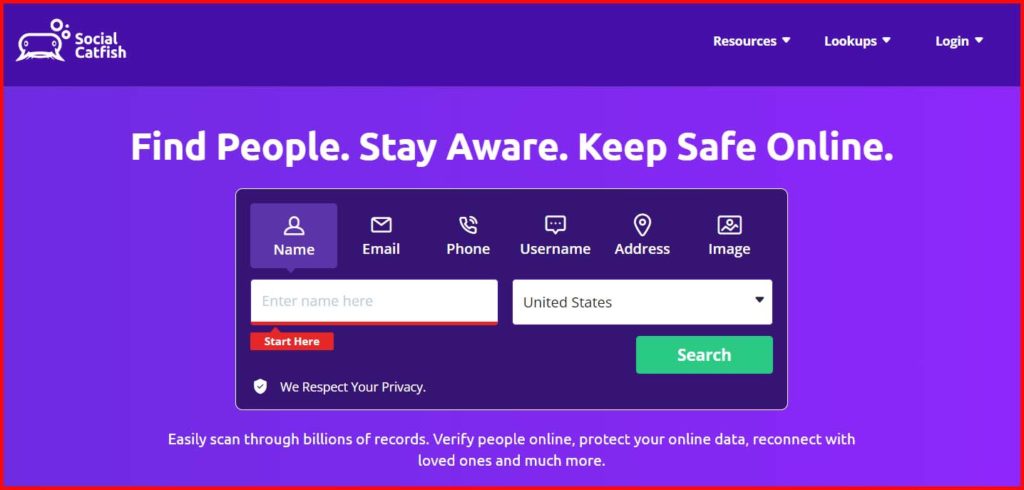
Facecheck.ID
This tool uses facial recognition technology specifically to find OnlyFans profiles:
- Upload a photo to FaceCheck.ID.
- The tool will scan millions of OnlyFans profile pictures.
- View any potential matches to find the profile you’re looking for.
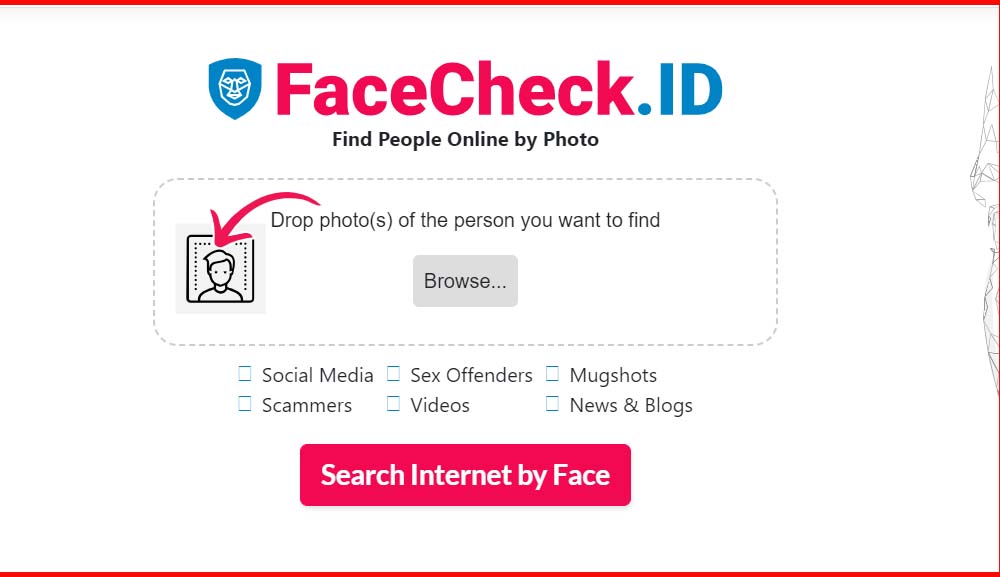
Note: While image search can be helpful, it’s not foolproof. Combining it with other search methods like username or location searches may yield better results when trying to find a specific OnlyFans profile.
Important Considerations
- The image search tools can only find public profiles and images.
- Results may not be 100% accurate.
- You should be respectful of creators’ privacy when using these search methods.
- Some services may require paid subscriptions for full results.
Bottom Line
Now, finding OnlyFans creators has become easier, hasn’t it? You can use several methods for OnlyFans search to find the creator that matches your interests, such as location, category, or deals. Thus, you can explore OnlyFans easier.
Whether you are looking for a hot Korean girl or a midget OnlyFans creator, follow these methods and find your perfect match.