1- Take the fob/key

2- Take also the remote for garage( picture below),
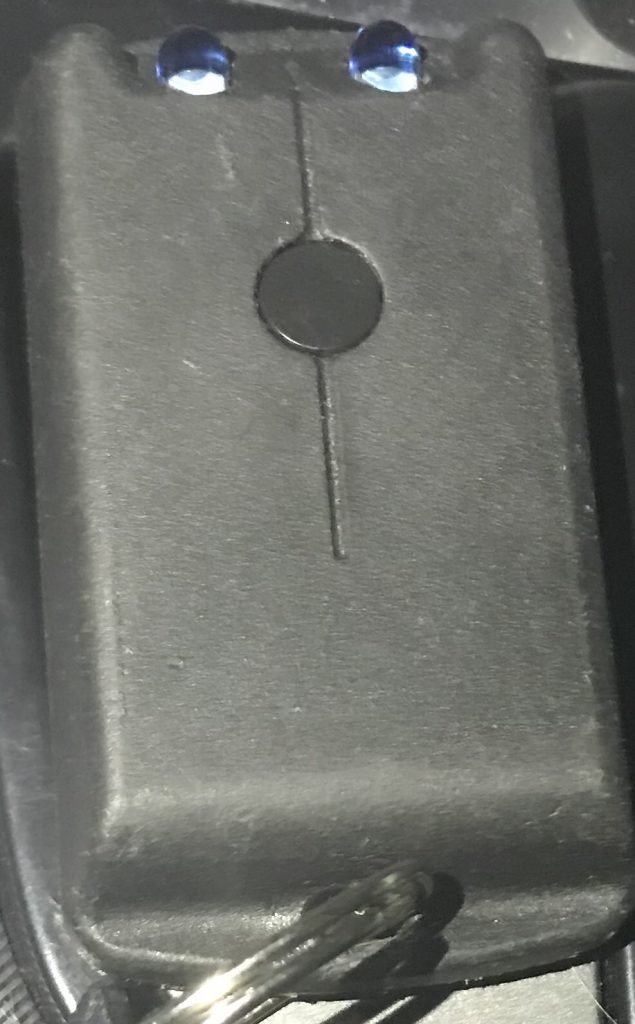
2- head over to the back driveway ( behind the building or pharmacy). Follow the arrows in the map below
- Drive south to Queens Quay St west, (toward lake)
- Then Drive to west at the first traffic light (turn to your right)
- At the second traffic light make a right between two buildings bridge and then at the end of underpass make right toward 208 Queens Quay St West.
- Now you are at back door or back driveway

Picture below shows the driveway in the back of the building.

-Drive off from driveway towards the north of the building (towards Harbor Street -OR- Towards 10 York st) right next to the building.
- Drive down the ramp. Don’t get back on the street
4- If you have the remote:
- get not too close to the gate and stop
- look to your left to see reader on the wall.
- Pull down your window and point it towards the reader on the wall to the left of you.
- Press the button till it opens the gate. Make sure your window is down.
6- If you don’t have a remote:
- call 4163638511, ask the security to open the gate for you. If they asked your Cyrus unit S804
- Note: if the gate was open or someone was getting in or out just drive in.
Note: to get out of the garage you don’t need remote.
6- Follow the signs to go to the second basement (P2)
7- Spot P2–S99 is yours.
Get the Right Elevator:
-When you get off the car, you see an elevator right across.
-Use your fob attached to the keys to tap on reader and open the door.
-When inside the elevator tap again your fob on reader and press 34.

Note: You need the fob to get in and out of the elevator.
Note: To get out the garage you don’t need remote.